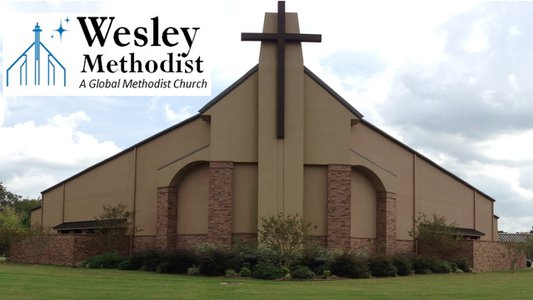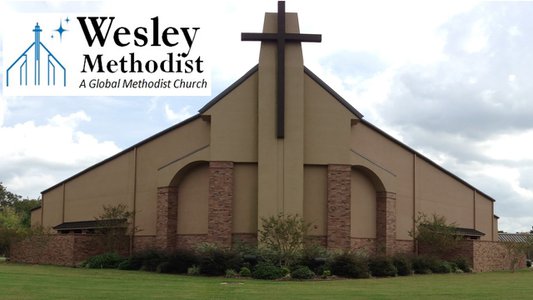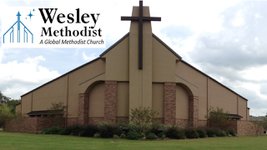3 Easy Steps To Online Giving
- Click the 'Give' icon in the lower right hand corner of your screen.
- Follow the easy instructions on the screen.
- Once you are set up you don't have to enter that information again. Just click the 'Give' icon in the lower right hand corner.
- Then select ‘sign in’ (found in the upper right corner of screen) and make a few entries and submit.
- Repeat giving only takes about a minute.
This app uses top of the line bank grade encryption to protect your data.
Here are choices in the online giving app the first time you give.
- Enter the amount you wish to give.
- Select the fund.
- Indicate how often you wish to give.
- Indicate when you wish to give.
- Select how you wish to give?
- If credit card - complete card information
- Add a note indicating how to direct your funds (e.g. Building Fund)
- If band account - complete bank information: routing number, account number, etc.
- Select Give Now Button